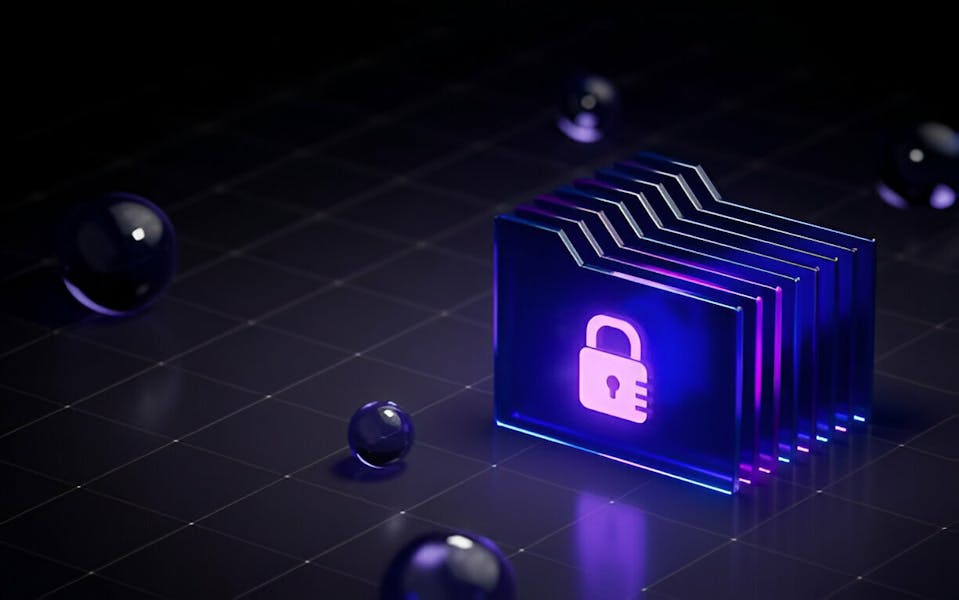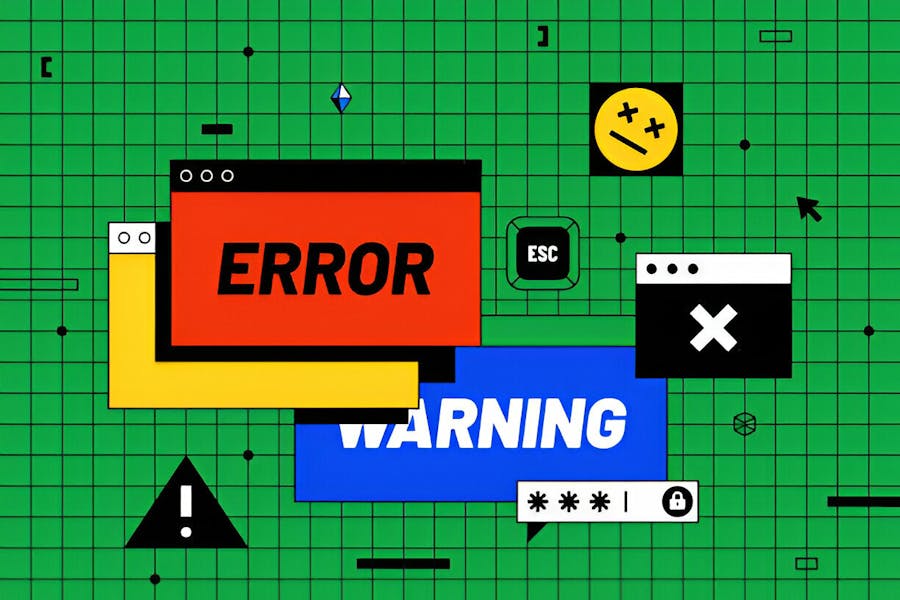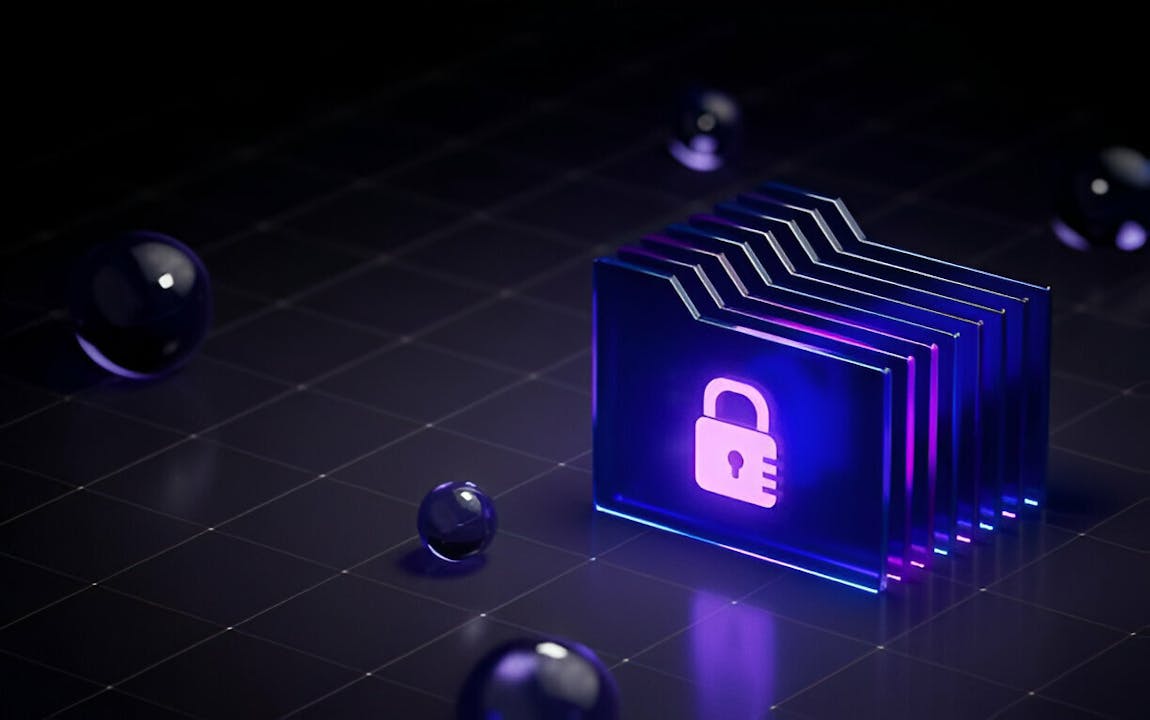
How to Back Up Your Business Data and Prevent Disaster
In today's fast-paced digital world, having a solid plan to back up your business data is crucial. Whether it's the risk of a cyberattack, hardware failure, or a natural disaster, losing access to essential data can be a nightmare for any business. The importance of data backup and disaster prevention cannot be overstated. With the right strategies, you can minimize potential downtime and protect your valuable information. As tech experts often say, "It's not if disaster will strike, but when." So, let's explore ways to safeguard your business and keep your data secure. Being prepared is the best defense against unforeseen events, and ensuring the continuity and success of your business starts with a reliable backup plan.
Understanding the Importance of Data Backup for Businesses
Backing up your business data isn't just a technical chore; it's a crucial part of your company's survival strategy. In our increasingly digital world, where information is both a driving force and a vulnerability, securing this data against loss is absolutely essential.
The Impact of Data Loss on Businesses
Business data loss can result in significant adverse effects, ranging from financial setbacks to operational chaos. Understanding these impacts can help businesses prioritize data backup and protection.
Financial Consequences
Financial consequences of data loss can be severe. Without backed-up files, businesses might lose customer records, financial transactions, and other vital information. Such a loss not only leads to interrupted cash flow but could also necessitate unexpected expenses for data recovery or legal actions if sensitive data breaches occur. According to IBM, the average cost of a data breach was $4.45 million in 2023, an amount that can greatly affect a business's bottom line.
Reputation Damage
Reputation damage is another critical consequence of data loss. Customers trust businesses to handle their information safely. When a breach or loss occurs, that trust is broken, potentially leading to customer loss and difficulty in acquiring new clients. For instance, high-profile data breaches often capture media attention, resulting in negative publicity that could tarnish a company’s image for years.
Operational Disruptions
Operational disruptions are inevitable when crucial data is lost. The everyday operations of a business often depend on access to accurate data. Without it, businesses experience downtime, inability to provide services to customers, and sometimes even a complete halt in operations. According to Gartner, the average cost of IT downtime is approximately $5,600 per minute, illustrating how swift operational disruptions can lead to significant losses.
Common Causes of Data Loss
Understanding common causes of data loss can help businesses implement effective prevention strategies. From hardware issues to natural disasters, data loss can stem from various sources.
Hardware Failures
Hardware failures remain a leading cause of data loss. Hard drives have a limited lifespan, and unexpected malfunctions can occur at any time, even in state-of-the-art systems. Regular maintenance and upgrading of hardware can reduce the risk, but a robust backup solution is the best safeguard against these unpredictable failures.
Cyber Attacks
Cyber attacks pose an ever-increasing threat to business data. With cybercriminals employing more sophisticated techniques, businesses face risks like ransomware and phishing attacks. In 2022, cybercrime cost businesses nearly $8 trillion, highlighting the pressing need for effective cybersecurity measures and reliable data backup strategies to restore files in case of an attack.
Human Errors
Human errors are another common source of data loss. From accidentally deleting files to misconfiguring systems, human mistakes happen. Training staff to handle data carefully and having a reliable backup can minimize the effects of these inevitable errors.
Natural Disasters
Natural disasters, such as floods, fires, and earthquakes, can damage physical storage systems, leading to total data loss. Although unpredictably and unavoidable, businesses should consider off-site backup solutions or cloud storage to protect against such catastrophic events. Investing in disaster-ready infrastructure can be costly, but can ultimately save a business from total devastation.
By understanding the importance of backing up business data and how various factors can contribute to data loss, companies can develop an effective strategy to safeguard their valued information.
Choosing the Right Backup Strategy for Your Business
Choosing the Right Backup Strategy for Your Business is crucial to ensure the safety and availability of your data. A backup strategy should be comprehensive, flexible, and tailored to the specific needs of your organization. Let's delve into different data backup solutions to assist you in making an informed decision.
On-Site vs. Off-Site Data Backup Solutions
Understanding On-Site vs. Off-Site Data Backup Solutions can help you weigh the pros and cons of each method based on your business requirements.
Benefits of On-Site Backup
Benefits of On-Site Backup include quick access and control over data. Having backup hardware within your premises ensures that data retrieval is nearly instantaneous, minimizing any potential downtime. This solution allows full control, enabling businesses to manage data security and compliance with their specific protocols.
Advantages of Off-Site Backup
Advantages of Off-Site Backup primarily revolve around enhanced data safety. By storing data in a remote location, you protect your business against local disasters such as fires or floods. Off-site backup solutions often come with additional features like automatic backups and enhanced security measures provided by the hosting company.
Cloud Backup Solutions
Cloud Backup Solutions have become increasingly popular due to their scalability and ease of use.
Advantages of Cloud Backup
Advantages of Cloud Backup include unlimited storage capacity and accessibility from any location with an internet connection. This solution is highly scalable, allowing businesses to adjust usage based on their needs effortlessly. Moreover, many cloud providers offer robust security measures to protect your data.
Security Concerns and Mitigations
Security Concerns and Mitigations in the cloud involve understanding and addressing potential vulnerabilities. While cloud services are secure, it is crucial for businesses to implement measures such as strong password policies, two-factor authentication, and encryption. Ensuring data is encrypted both in transit and at rest is vital to prevent unauthorized access.
Hybrid Backup Solutions
Hybrid Backup Solutions combine the best of both worlds by integrating cloud and on-site storage options.
Combining Cloud and On-Site Backup
Combining Cloud and On-Site Backup offers redundancy and flexibility. By utilizing a hybrid approach, businesses can benefit from rapid recovery times of on-site solutions and the off-site protection and scalability of cloud storage. This dual-layer of protection ensures preparedness against a broader range of potential disasters.
Cost Considerations
Cost Considerations are essential when selecting a backup strategy. Hybrid solutions might seem more expensive initially due to multiple systems being implemented. However, they can prove cost-efficient in the long run by preventing data loss and ensuring minimal downtime. It's wise to weigh the upfront costs against potential risks and long-term savings.
Choosing the Right Backup Strategy for Your Business is a pivotal decision that can safeguard your operations. Evaluating each solution's strengths will ensure your organization is well-prepared for any data-related challenges.
Implementing a Reliable Backup Process
Implementing a reliable backup process is key to ensuring the safety and accessibility of your business data. This process involves consistent scheduling, testing, and verification to make sure you can depend on your backups when disaster strikes.
Establishing a Data Backup Schedule
Establishing a data backup schedule is crucial for maintaining up-to-date records and minimizing potential data loss. A well-structured backup schedule ensures that your data remains current and recoverable at any given time.
Frequency of Backups
Frequency of backups depends largely on the nature and needs of your business. High-frequency transactions or data changes may require daily or even hourly backups to ensure no critical information is lost. For less dynamic environments, weekly or bi-weekly backups might suffice.
- Daily Backups: Ideal for businesses with high transaction volumes or frequent data changes, like e-commerce platforms.
- Weekly Backups: Suitable for companies with moderate activities, ensuring a full week's work is securely archived.
- Monthly Backups: Best for small businesses with low activity, focusing on long-term data integrity.
Setting the right backup frequency helps in creating a balance between data protection and resource optimization.
Scheduling Off-Peak Backups
Scheduling off-peak backups can help avoid interrupting regular business activities. This approach ensures that network bandwidth and system resources are preserved during peak hours, reducing interference with everyday operations.
For example, off-peak backups might be scheduled overnight or during weekends when usage is low.
This strategic scheduling not only optimizes system performance but also enhances data security by minimizing potential access during backups.
Testing and Verifying Backup Integrity
Testing and verifying backup integrity is an essential step in the backup process, ensuring that your data can be restored without complications. Regular verification of backups builds confidence that data recovery will be successful when needed.
Conducting Regular Backup Tests
Conducting regular backup tests involves simulating data loss scenarios and attempting data restorations. Regular tests can uncover issues with the backup process or identify areas for improvement.
- Schedule at least quarterly tests for desktop backups.
- Perform monthly tests for critical business data.
- Utilize various recovery scenarios to ensure comprehensive testing.
Regular test executions provide peace of mind by proving that business data restoration is feasible and accurate when necessary.
Ensuring Data Restorability
Ensuring data restorability requires verifying that each backup is complete, accessible, and not corrupted. This means checking data integrity regularly and correcting any discovered errors promptly.
Pay attention to:
- Data compatibility across different software and systems.
- Consistent update checks to avoid missing recent backup formats.
- Complete restorations of different data types during tests.
This not only ensures that data can be effectively restored but also highlights potential issues that might arise.
By following these backup process guidelines, businesses can protect their valuable data assets with confidence and efficiency. Implementing a reliable backup process minimizes the risk of data loss and disruption, lending security to business continuity.
Preventing Data Disasters Through Proactive Measures
Preventing data disasters is crucial for maintaining the integrity and continuity of your business operations. By taking proactive measures, you can safeguard your business data and reduce the risk of catastrophic losses. Below, we discuss actionable strategies to fortify your data protection efforts and ensure seamless operations.
Data Security Best Practices
Data security is critical for any business looking to protect its sensitive information. Implementing best practices can shield your data from potential threats.
Implementing Strong Password Policies
Implementing strong password policies is the first line of defense against unauthorized access. Here are some best practices:
- Ensure that passwords are at least 12 characters long, combining letters, numbers, and symbols.
- Encourage employees to avoid using easily guessable passwords, like "123456" or "password."
- Implement multi-factor authentication (MFA) when possible.
- Require periodic password changes to minimize risks from compromised passwords.
By enforcing these measures, businesses can significantly reduce the chances of unauthorized access to company data.
Utilizing Encryption
Utilizing encryption is essential for protecting data at rest and in transit. Encryption transforms your data into unreadable formats, which can only be accessed with the right decryption key. Here are some important considerations:
- Use up-to-date encryption standards like AES-256 for optimal security.
- Ensure that sensitive information, particularly financial and personal data, is always encrypted.
- Encrypt data during transmission over networks to prevent interception.
Encryption acts as a powerful barrier against cyber threats, ensuring your business data remains confidential and protected.
Employee Training and Awareness
Employee training and awareness are vital components of data protection. Well-informed employees act as your first line of defense against data breaches.
Importance of Cybersecurity Training
The importance of cybersecurity training cannot be overstated. Training provides employees with vital knowledge and skills to spot potential security threats and maintain compliance. Effective training should include:
- Identification of phishing scams and social engineering tactics.
- Safe browsing habits and email use guidelines.
- Best practices for data handling and sharing.
Regular training ensures your team is always aware of the latest threats and security strategies.
Recognizing Phishing Attempts
Recognizing phishing attempts can protect your business from data breaches. Phishing is the top attack vector for stealing sensitive data. Employees should be trained to:
- Spot suspicious emails with unrecognizable sender addresses and spelling errors.
- Avoid clicking on unknown links or downloading attachments from unverified sources.
- Verify the legitimacy of requests for sensitive information, especially if they seem unusual.
A vigilant approach to email and communication can drastically reduce the risk of falling prey to phishing attacks.
Developing a Disaster Recovery Plan
Developing a disaster recovery plan is vital for any business to provide a structured response to unforeseen data disasters. An effective plan will help minimize downtime and ensure quick data restoration.
Role and Responsibility Assignments
It's crucial to assign roles and responsibilities within your disaster recovery plan. Having a clear chain of command and designated team leaders ensures swift action during a crisis. Key assignments include:
- A disaster recovery coordinator to oversee procedures and adapt plans as needed.
- IT personnel responsible for data backup and recovery processes.
- Communication officers to keep stakeholders informed about the situation and recovery progress.
These structured roles enhance the efficiency of your disaster recovery efforts.
Regular Review and Updates
Regular review and updates guarantee your disaster recovery plan remains current and effective. It's vital to:
- Periodically review recovery procedures to assess their viability with recent technology advancements.
- Update contact information for personnel and key stakeholders.
- Conduct regular simulation drills to prepare employees for possible scenarios.
By keeping your disaster recovery plan updated, your business can swiftly respond and recover from data-related crises, minimizing potential impacts on your operations.
Don't Wait Until It's Too Late!
Protect your business with a rock-solid backup plan. Data loss can strike at any time—be prepared and stay secure.